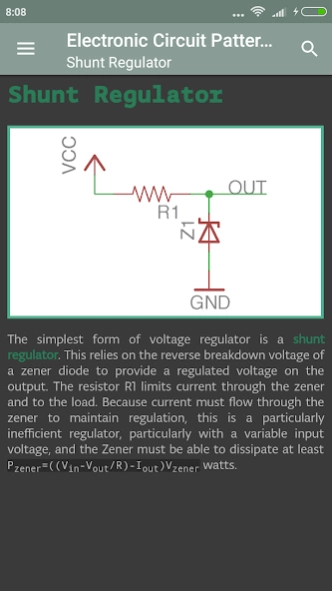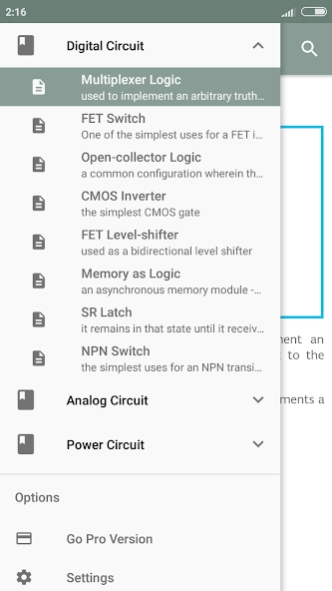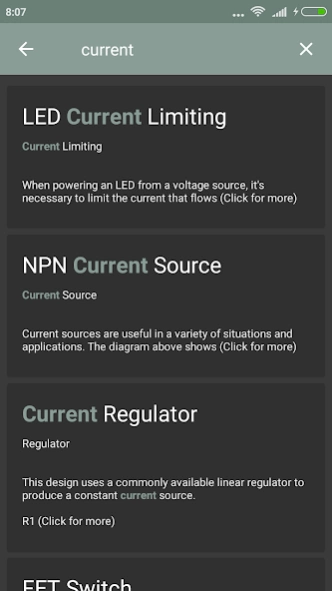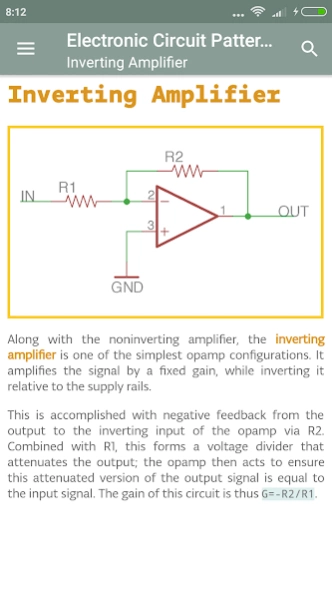Electronic Circuit Patterns 1.0
Free Version
Publisher Description
Electronic Circuit Patterns - These Circuit Pattern Trading Cards were originally produced by Arachnid Labs.
Features:
★ No Ads (In-App Purchase)
★ Search tools (In-App Purchase)
★ All content offline available
★ Change the Themes (Light, Dark, Black)
★ Change the code style theme (Light, Dark)
★ Change the font size
Each card has a schematic and short description of a common circuit pattern in electronics. Topics covered include digital, analog, and power electronics. There are 32 cards in total :
-Multiplexer Logic
-FET Switch
-Open-collector
-CMOS Inverter
-FET Level
-Memory as
-SR Latch
-NPN Switch
-Sample
-Inverting Amplifier
-Noninverting Amplifier
-Transimpedance Amplifier
-Emitter Follower
-RC Lowpass
-Schmitt Trigger
-RC Highpass
-Differentiator
-Voltage Divider
-Differential Amplifier
-Integrator
-Buck Regulator
-Flyback Diode
-Crowbar Circuit
-Diode OR
-Voltage Doubler
-Shunt Regulator
-Boost Regulator
-Linear Regulator
-LED Current
-NPN Current
-FET High
-Current Regulator
These are great if you are looking to learn more about the basics of electrical circuitry.
Circuit Pattern Cards are designed by Arachnid Labs. http://www.arachnidlabs.com
Circuit descriptions and schematics are licensed, and used under the Creative Commons Attribution-ShareAlike 3.0 Unported License ( http://creativecommons.org/licenses/by-sa/3.0/ ). They can be found at https://github.com/arachnidlabs/labs-cards
About Electronic Circuit Patterns
Electronic Circuit Patterns is a free app for Android published in the Teaching & Training Tools list of apps, part of Education.
The company that develops Electronic Circuit Patterns is Bluino Electronics. The latest version released by its developer is 1.0.
To install Electronic Circuit Patterns on your Android device, just click the green Continue To App button above to start the installation process. The app is listed on our website since 2017-06-14 and was downloaded 10 times. We have already checked if the download link is safe, however for your own protection we recommend that you scan the downloaded app with your antivirus. Your antivirus may detect the Electronic Circuit Patterns as malware as malware if the download link to com.bluino.elctroniccircuitpatterns is broken.
How to install Electronic Circuit Patterns on your Android device:
- Click on the Continue To App button on our website. This will redirect you to Google Play.
- Once the Electronic Circuit Patterns is shown in the Google Play listing of your Android device, you can start its download and installation. Tap on the Install button located below the search bar and to the right of the app icon.
- A pop-up window with the permissions required by Electronic Circuit Patterns will be shown. Click on Accept to continue the process.
- Electronic Circuit Patterns will be downloaded onto your device, displaying a progress. Once the download completes, the installation will start and you'll get a notification after the installation is finished.